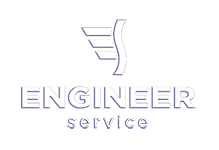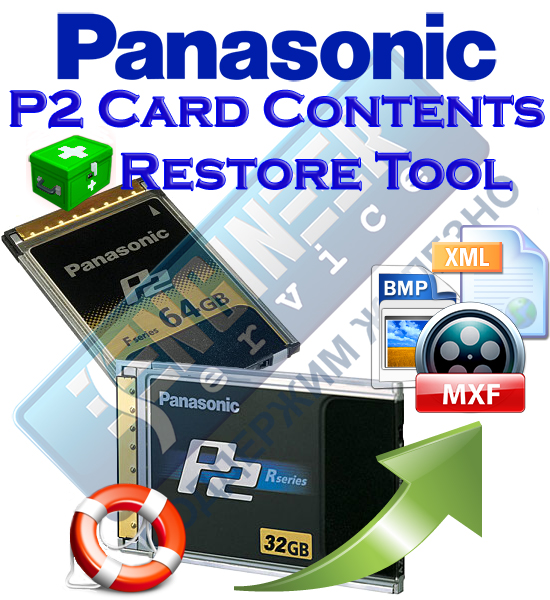Engineering Service, Inc.
»
Service-centre
» P2 Card Data Recovery
P2 Card Data Recovery
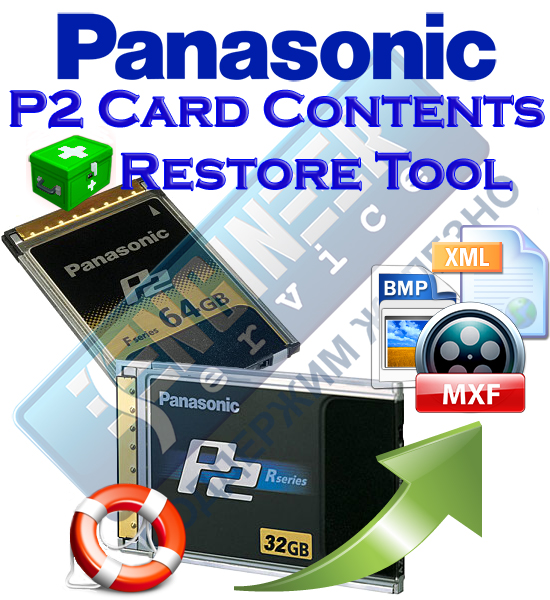
Service Center "Engineer-Service" is recovering information from a P2 card using special hardware and software package developed by Panasonic - P2 Card Contents Restore Tool. Data recovery is possible after removing the clips or formatting. The integrity of the card body is not broken. Information can be retrieved on the P2 card itself or to an external drive (HDD / SDD).
The condition that P2 contents can be restored
- The P2 Card can be recognized with P2 equipment. P2 Card is not damaged physically.
- No overwrite data after deleting clips by formatting.
If some clips are recorded after formatting, data is overwritten on the deleted clip.
So it is impossible to restore the deleted clips.
- No recorded data after some clips were deleted.
If some clips are recorded after deleting clips, the data arrangement becomes discontinuous.
So it is impossible to recover the deleted clips.
The restore impossible Contents
- Clips that were recorded with special effect function
(Loop recording, Interval recording, or One shot recording, etc)
- Clips that were recorded with P2 equipment not updated P2CS_AP firmware.
- The copied clips with copy function ( ClipCopy, EditCopy, TextMemoCopy, etc ).
- The copied clips from HDD, DVD, PC, and via network.
- Clips that were deleted by formatting before recording the restore required clips.
- The restored clips once with this Restore Tool can not be restored again.
- Clips that were recorded with abnormal operation (Power off or pull out P2 Card) during recording.
- Proxy file data (Mov, MP4, BIN) and Voice Memo file data (WAV) can not be restored with this tool.
Moreover there are some restore limitations of Audio Data in case of recovering clip with Proxy data.
About non-Restore Model
In case of the following model, if the P2CS_AP firmware is not updated to 16G/32G firmware,
it is impossible to recover the deleted clips. Except the following model, it is possible to recover.
(Firmware version that restore is possible)
AJ-SPX800 P2CS_AP: 3.02_00_0.00 or later
AJ-SPX900 P2CS_AP: 3.02_00_0.00 or later
AJ-SPC700 P2CS_AP: 3.02_00_0.00 or later
AJ-SPD850 P2CS_AP: 3.02_00_0.00 or later
About Restore Data
The following 4 kinds of file data can be restored with this Restore Tool.
1) MXF video file data : 1 file / 1 clip
2) MXF audio file data : 0ch ( no audio clip) or 2ch or 4ch or 8ch
3) BMP icon file data : 1 file / 1clip
4) XML clip file data : 1 file / 1clip
Proxy file data (MOV, MP4, BIN) and Voice Memo file data (WAV) can not be restored with this Tool. Backup good clips with Proxy data or Voice Memo before restore.
When the restored clip is output to P2 card, P2 card is formatted by this Tool. Backup good clips before restore.
Moreover when the clip with Voice Memo is restored, Red X is displayed in the restored clip with P2
equipment. But video and audio data is correctly restored.
About restore limitation of Audio Data
There are some restore limitations of Audio Data in case of recovering clips with Proxy data. There is the case that Audio channel numbers of restored clip are limited.
Case that Audio channel numbers are limited
- DV, DVCPRO-25M with 4ch Audio recording and with Proxy recording
4 channel Audio MXF files are output in the restore process, but Audio data of
Channel 3 and Cannel 4 is no Audio data. The first 2 channel are the restored Audio data.
- DVCPRO-HD with 8ch Audio recording and with Proxy recording
8 channel Audio MXF files are output in the restore process, but Audio data of
Channel 5, 6, 7 and 8 is no Audio data. The first 4 channel are the restored Audio data.
|
 P2 Card Data Recovery
P2 Card Data Recovery
 Professional Videomonitor Calibration
Professional Videomonitor Calibration
 Lens Repair
Lens Repair
 4K Software for NEX-FS700
4K Software for NEX-FS700