Engineering Service, Inc.
» News
News
New PMW-350, EX1R & media reviewed.
 Sony's first memory-based shoulder-mount camcorder with all-new 2/3inch Exmor CMOS sensors, an upgraded EX1R with native DVCAM recording, plus new media options impress freelance cameraman Alister Chapman. Sony's first memory-based shoulder-mount camcorder with all-new 2/3inch Exmor CMOS sensors, an upgraded EX1R with native DVCAM recording, plus new media options impress freelance cameraman Alister Chapman.
Officially launched at SATIS 2009, I was lucky enough to spend a weekend before the event trying out all the new XDCAM EX equipment on a real production. My first impressions are that Sony have done it again with one totally new camcorder, which redefines the entry-level shoulder mount camcorder market, a rather nice evolution of the original EX1 and some very welcome updates to XDCAM EX media options and pricing. I really, really didn't want to give either of these new cameras back. Let me explain why.
So what are they? Well the first camera is the PMW-EX1R, this is major update to the workhorse EX1 camera that I love so much. It has some wonderful new features as well as some ergonomic improvements. The second camera is the PMW-350 and this is the camera that I and many others have been speculating about for some time. It’s a 2/3 inch, 3 chip Exmor CMOS, full size shoulder mount camera, recording on to SxS cards. If that isn’t enough there are also new low cost SxS cards, an adaptor that allows you to use consumer Sony memory sticks in an EX camcorder. Plus Clip Browser is also getting a major update, including a clever tool that automatically fixes partial frame exposure problems that can be caused by flash guns and strobe lights.
So where do I start..?
PMW-EX1R Introduction
Over two years ago when I got to play with a pre-production EX1, I knew that this was something special. A camera that would change the way I worked and change my perception of small format cameras. I’ve always liked small format cameras for their portability, ease of use and low cost, but until the advent of the EX1 there was always a picture quality compromise. The EX1 and it’s big sister the EX3 changed that, suddenly I could shoot pictures that were superior to the pictures from the full size camera I was using at that time. I had to have one, and as soon as it became available I purchased an EX1.
Two years on, I have absolutely no regrets over the decision to buy my EX1. It exceeded my expectations and even now the picture quality continues to surprise and impress me. However, when you use a camera, any camera, day in, day out you do find little things that are not how you would like them.
The EX1 was a first in many respects. It was the first full 1920x1080 three chip camera in a small form factor and it was the first small form factor camera to come from Sony’s Atsugi design team. The Atsugi designers and engineers were more used to producing full size on-the-shoulder and studio cameras costing a lot more money. As a first attempt the EX1 was very good, but now with the release of this new revised model, the best just got even better.
The best bits of the EX1 remain unchanged, picture quality is exactly the same and the lens is the same, indeed at first glance there doesn’t appear to be much of a difference apart from a larger hand strap and an orange ring around the lens, but look closer and you see some subtle changes. The EX1 has evolved, it’s grown up a little and for it’s second birthday it’s received some really nice presents.
The most obvious exterior change is the movement of the A/V connectors up from the bottom of the camera to the side. Not only have they moved but they have changed. A HDMI connector has replaced the old school S-Video connection. The camera still has the HD-SDI output which is so useful for feeding external recording devices and professional monitors but the addition of HDMI makes a lot of sense, after all this is a HD camcorder and HDMI makes it so easy to connect to a nice big HD TV to fully appreciate the beautiful pictures.
 One of my EX1 gripes was that the power switch was tricky to use. Well clearly Sony have been listening to us users as the old switch has been replaced with a new switch that has a green button that locks it in the centre off position. In addition the recessed parts of the other switches on the camera have been coloured orange, this makes it much easier to see at a glance where they are set. Pushing the green button in on the power switch and sliding the switch to the left turns the camera on which reveals yet another improvement. The camera now starts up much faster than it used to and I am soon able to see pictures in the rear mounted viewfinder. One of my EX1 gripes was that the power switch was tricky to use. Well clearly Sony have been listening to us users as the old switch has been replaced with a new switch that has a green button that locks it in the centre off position. In addition the recessed parts of the other switches on the camera have been coloured orange, this makes it much easier to see at a glance where they are set. Pushing the green button in on the power switch and sliding the switch to the left turns the camera on which reveals yet another improvement. The camera now starts up much faster than it used to and I am soon able to see pictures in the rear mounted viewfinder.
Now on my EX1 the viewfinder was, well, how shall I put this…. Soft. Now looking into the viewfinder I can see so much more. This is a big deal, on the old EX1 the poor rear viewfinder forced you to use the rather excellent flip out LCD, which in turn restricted the way you could hold and operate the camera. Now with this new high resolution viewfinder I can hold the camera up to my eye to shoot. Having the camera up against your face helps make it more stable, it also puts the camera at eye height during interviews giving a more pleasing shot than shooting with the camera at chest height. The new viewfinder uses the same high quality LCOS screen as the one on the popular Z7 and Z5 HDV camcorders.
While holding the camera I noticed that it felt different, it felt a lot easier to hold. Looking at it I could see that the hand strap was larger, but looking even more closely I could see that the position of the strap has been raised and the shape of the hand grip changed. This new grip position makes a big difference to the feel of the camera and makes it much less fatiguing to hold for long periods. Another change to the hand grip is the addition of a momentary auto iris button. This is a useful addition, pressing the button briefly turns on the auto iris allowing you to set your exposure quickly and simply. I often use this on my full size cameras just to confirm that my manually set exposure is at least in the right ballpark.
 Moving around to the left side of the camera I spotted a little light that really made my heart race with excitement (sad but true). This was for Cache Record and at the top of the camera a button for S&Q motion. I have been a fan of cache record ever since I first used it on my original F350 XDCAM HD camcorder and it was the one feature I always wanted on my EX1. It makes shooting unexpected events so much easier as you can point the camera in the right direction and then wait for the action to happen. As soon as you see the action happening you press record. The seconds prior to pressing record are stored in the cameras memory cache which is then transferred to the SxS cards, seamlessly recording from several seconds before you pressed record until you press the record button again to stop. The filter selection switch has been changed a little bit. There is now a small raised area at the centre position and this makes it easier to switch from filter to filter without jumping from one end of the range to the other. Moving around to the left side of the camera I spotted a little light that really made my heart race with excitement (sad but true). This was for Cache Record and at the top of the camera a button for S&Q motion. I have been a fan of cache record ever since I first used it on my original F350 XDCAM HD camcorder and it was the one feature I always wanted on my EX1. It makes shooting unexpected events so much easier as you can point the camera in the right direction and then wait for the action to happen. As soon as you see the action happening you press record. The seconds prior to pressing record are stored in the cameras memory cache which is then transferred to the SxS cards, seamlessly recording from several seconds before you pressed record until you press the record button again to stop. The filter selection switch has been changed a little bit. There is now a small raised area at the centre position and this makes it easier to switch from filter to filter without jumping from one end of the range to the other.
PMW-EX1R: Switch improvements
At the front of the camera under the lens the switches have been given raised areas and indents making it much easier to find them by feel  alone. On the top of the camera body the old membrane controls have been replaced with proper buttons, again making them easier to use. alone. On the top of the camera body the old membrane controls have been replaced with proper buttons, again making them easier to use.
With the discovery of the Cache Record light I had to delve into the camera menus to see what else was on offer. After pressing the now rear mounted menu button I started scrolling through the menus using the Jog Dial. Again Sony have clearly been listening to EX users as this has now been raised above the back panel of the camera slightly, making it much easier to use.
Scrolling down to the camera menu I found that there were several new options. These were Zoom Trans, P.Cache Rec, One Click S&Q and Image Inversion.
Playing with the camera I found that the Zoom Trans control allowed me to smooth the operation of the small zoom rocker on the handle. This is a welcome function making the handle zoom much more useful. On my EX1 I only really use the handle zoom to re-frame shots as the zoom starts and stops too suddenly for use mid shot. Now with the EX1R you get zooms that start and stop smoothly.
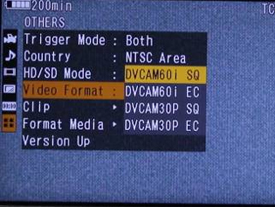 The P.Cache Rec option gives you plenty of settings to choose from. You can have a cache period as short as 2 seconds all the way up to over 13 seconds. When I use the cache on my PDW-700 I usually have it set at around 8 seconds which I find covers most scenarios. It gives you a couple of seconds to react to the action starting and then a few seconds of clip before the action to allow for dissolves etc. The P.Cache Rec option gives you plenty of settings to choose from. You can have a cache period as short as 2 seconds all the way up to over 13 seconds. When I use the cache on my PDW-700 I usually have it set at around 8 seconds which I find covers most scenarios. It gives you a couple of seconds to react to the action starting and then a few seconds of clip before the action to allow for dissolves etc.
Moving down through the menu there is the One Click S&Q option. This is a neat new feature that allows you to set up a preset for S&Q (Slow and Quick) shooting that can be turned on by the press of a single button. On the original EX1 to go from normal shooting to overcrank or undercrank involved going in to the menus and changing the cameras shooting mode, then turning on S&Q and finally setting the frame rate. Now you can do it with a single button press. I would probably use S&Q more because of this as it is so much simpler to switch in and out of S&Q for single shots.
PMW-EX1R: Image Inversion
Image Inversion allows you to flip and flop the recorded picture. Many EX users like to get a cinematic looking shallow depth of field by using 35mm lens adapters. These adapters work by projecting the image from a 35mm camera lens onto a vibrating or spinning ground glass screen. The screen is then shot by the EX. One of the problems with these adapters is that unless you use a complex prism or mirror-flip device the projected image on the screen is upside down and back to front. The Inversion functions of the EX1R removes the need to use the optical flip devices which should lead to smaller and lighter adapters with better image quality.
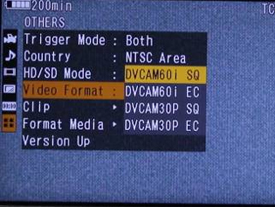 Perhaps the biggest surprise of the day came when I looked into the “others” page of the menus. This is the page where you set the cameras recording modes. At first I thought I was seeing things, but no, there it was, clear as anything on the page. HD/SD Mode. I never thought I would see this on an EX. The new EX1R can shoot and record both standard definition and high definition. I personally shoot everything in HD these days, but I know that there are many, many people out there that still need SD. This will make the EX1R and excellent choice for those that are still shooting SD but are planning on moving to HD in the near future. When set to SD mode the camera records DVCAM AVI files onto the SxS cards at 25Mb/s. You can choose between 16:9 Anamorphic (squeeze) and regular 4:3 (edge crop), interlace and progressive. In progressive mode the pictures are recorded using PsF (progressive segmented frame) which uses a standard interlace DV stream to carry the progressive video, giving maximum compatibility with legacy systems. Don’t forget as well that you can switch the camera between Pal area and NTSC area making the camera very versatile when working for overseas clients. I shot some footage using the new SD modes and it looks really good producing nice clean pictures. Perhaps the biggest surprise of the day came when I looked into the “others” page of the menus. This is the page where you set the cameras recording modes. At first I thought I was seeing things, but no, there it was, clear as anything on the page. HD/SD Mode. I never thought I would see this on an EX. The new EX1R can shoot and record both standard definition and high definition. I personally shoot everything in HD these days, but I know that there are many, many people out there that still need SD. This will make the EX1R and excellent choice for those that are still shooting SD but are planning on moving to HD in the near future. When set to SD mode the camera records DVCAM AVI files onto the SxS cards at 25Mb/s. You can choose between 16:9 Anamorphic (squeeze) and regular 4:3 (edge crop), interlace and progressive. In progressive mode the pictures are recorded using PsF (progressive segmented frame) which uses a standard interlace DV stream to carry the progressive video, giving maximum compatibility with legacy systems. Don’t forget as well that you can switch the camera between Pal area and NTSC area making the camera very versatile when working for overseas clients. I shot some footage using the new SD modes and it looks really good producing nice clean pictures.
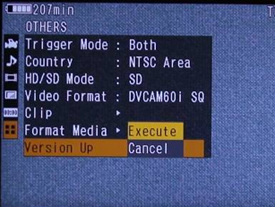 Switching the camera back to HD reveals a new mode there as well. This was one that I had asked for, 1440x1080 35Mb/s. This has a couple of uses. The first is that it is fully compatible with XDCAM HD. Sony’s XDCAM HD F355 and F335 and the superb PDW-700 and F800 can all record at 1440x1080 at 35Mb/s. By adding this mode to the EX1R, Sony have given EX users the ability to copy EX footage to Sony Professional Discs (XDCAM discs) that will play back in an XDCAM HD deck without the need to transcode the material. In addition the 1440x1080 35Mb/s footage is less highly compressed than footage shot using 1920x1080 and this may be useful when shooting with high camera gain as the codec will be able to better deal with high levels of grain. Switching the camera back to HD reveals a new mode there as well. This was one that I had asked for, 1440x1080 35Mb/s. This has a couple of uses. The first is that it is fully compatible with XDCAM HD. Sony’s XDCAM HD F355 and F335 and the superb PDW-700 and F800 can all record at 1440x1080 at 35Mb/s. By adding this mode to the EX1R, Sony have given EX users the ability to copy EX footage to Sony Professional Discs (XDCAM discs) that will play back in an XDCAM HD deck without the need to transcode the material. In addition the 1440x1080 35Mb/s footage is less highly compressed than footage shot using 1920x1080 and this may be useful when shooting with high camera gain as the codec will be able to better deal with high levels of grain.
The very last item in the menus is “Version Up”. EX1R owners will be able to update (at their own risk) the cameras firmware. As new firmware gets released you will be able to download an update package from the Sony website. By putting the update package on an SxS card and activating the version up menu the camera will update it’s internal firmware to the new version.
 So with all these new modes to try, I decided to put the camera on my tripod to shoot some clips. As I turned the camera over I found that even here on the base of the camera there were improvements. Gone was the small single screw tripod mounting plate. This has been replaced with a larger, more substantial plate with 2 ¼” threaded holes. This is much more appropriate for a camera of this size and makes the camera more stable and less prone to come loose when used on pro grade tripods. So with all these new modes to try, I decided to put the camera on my tripod to shoot some clips. As I turned the camera over I found that even here on the base of the camera there were improvements. Gone was the small single screw tripod mounting plate. This has been replaced with a larger, more substantial plate with 2 ¼” threaded holes. This is much more appropriate for a camera of this size and makes the camera more stable and less prone to come loose when used on pro grade tripods.
As usual the pictures were very good. Under tungsten lighting some black fabrics on occasion had a tendency to look a little red with the original EX1. The EX1R has a new optical filter that minimises near infra-red contamination.
Clearly Sony have been listening to us EX owners and users.
The excellent EX1 was always going to be a tough act to follow. This evolution version makes a lot of sense. Sony have addressed the issues and rather than bringing out a new camera, possibly with new niggles they have taken the already excellent EX1 and evolved it into the EX1R, keeping all the good bits, improving the less good bits and adding some very nice new features.
 The all new PMW-350 The all new PMW-350
So what about the all new PMW-350? Well the example I had was a pre-production sample, so there may be some small changes between now and release. It will be available as either a kit with a 16x8, auto focus, HD Fujinon lens or as a camera only. I had the kit, so I was able to try out the new lens too. Although this is an EX camera, unlike the EX3 which shares many of the EX1’s parts this is a completely new design. The viewfinder does make use of the excellent EX1/EX3 LCD screen and it has the same HD and SD recording modes as the new EX1R but that’s where the similarities end.
For a start the PMW-350 uses 2/3” sensors. This is the industry standard for broadcast cameras and it has a standard B4 lens mount. The sensors are full 1920x1080 Exmor CMOS sensors and the pictures they produce are stunning, but more about that later.
 There is nothing radical about the cameras switch and control layout, which is good as anyone used to a broadcast camera will know where everything is. There is a 4 position rotary filter wheel with one clear and three ND filters. Colour compensation is done electronically via a button that allows you to scroll through 4 preset white balance settings. This has some advantages over using optical colour correction, one of which is that there is no change in sensitivity as you change colour temperature. Towards the back of the camera you find the usual audio and timecode controls, much like any other professional camcorder. There is nothing radical about the cameras switch and control layout, which is good as anyone used to a broadcast camera will know where everything is. There is a 4 position rotary filter wheel with one clear and three ND filters. Colour compensation is done electronically via a button that allows you to scroll through 4 preset white balance settings. This has some advantages over using optical colour correction, one of which is that there is no change in sensitivity as you change colour temperature. Towards the back of the camera you find the usual audio and timecode controls, much like any other professional camcorder.
Unlike the EX1 and EX3 the 350 has 4 channels of audio. There are two large audio level control knobs for channels 1 and 2 plus 2 smaller knobs for channels 3 and 4. You have a choice of inputs for these audio channels which includes two XLR connectors on the rear of the camera plus a stereo 5 pin XLR at the front of the camera. In addition there is a slot for a drop-in radio mic receiver. This slot can accept either analogue or digital drop-in Sony receivers. Above the audio controls there is a large, clear LCD screen that displays the audio levels, timecode, battery and SxS card status.
 The rear of the camera has a mount for a V-Lock battery with the audio in’s and out’s below. The power consumption is a mere 15 watts. This means that a small 90Wh battery will run the camera around 5 hours and this proved to be the case when I covered an entire airshow on just one battery. This is really significant as it means you don’t need large quantities of expensive batteries to run this camera saving you money. In addition if you travel you don’t need to lug around a multitude of big and heavy batteries. As well as the audio connections there is also a 4 pin XLR for external power, HD-SDI out and a remote connector for camera control via a RM-B150 or similar. The remainder of the cameras in’s and out’s are on the right side at the rear and these include timecode in and out, genlock, test out for monitoring and HDMI. The rear of the camera has a mount for a V-Lock battery with the audio in’s and out’s below. The power consumption is a mere 15 watts. This means that a small 90Wh battery will run the camera around 5 hours and this proved to be the case when I covered an entire airshow on just one battery. This is really significant as it means you don’t need large quantities of expensive batteries to run this camera saving you money. In addition if you travel you don’t need to lug around a multitude of big and heavy batteries. As well as the audio connections there is also a 4 pin XLR for external power, HD-SDI out and a remote connector for camera control via a RM-B150 or similar. The remainder of the cameras in’s and out’s are on the right side at the rear and these include timecode in and out, genlock, test out for monitoring and HDMI.
The viewfinder is one of this camera’s strongest points. I was impressed by the way the EX1’s LCD screen was used as a viewfinder on the EX3. On the PMW-350 Sony have taken this a step further, using the same high resolution LCD screen but this time in a more traditional viewfinder design. Both the eyepiece and the mirror assembly can be removed which gives a wide range of viewing options. If you remove the mirror the image on the screen is back to front but this is soon corrected by switching the image flip switch on the front of the viewfinder body. The switch will flip the image both horizontally and vertically so users of 35mm lens adaptors won’t need to use image flip prisms.
The supplied lens is a Fujinon 16x8 auto focus lens. Like the EX1 and EX3 it has a sliding focus ring that moves forwards for auto focus and backwards for manual focus. In manual mode it behaves just like any other full size broadcast lens with a calibrated distance scale. It’s worth noting though that the camera adjusts the lens’s back focus electronically, so you won’t be able to use this lens on other cameras. As the focussing is done internally there is no breathing as you focus which is really nice, plus the camera features electronic aberration correction. When used with a compatible lens, such as the supplied one, the camera electronically removes the blue and purple edges that can often appear in areas of high contrast. By removing this electronically Fujinon have been able to concentrate on making the lens very sharp without worrying about chromatic aberration. The end result is superb edge to edge resolution and high contrast in a low cost lens.
 PMW-350: Lens and Focus PMW-350: Lens and Focus
So what was the camera like to use in anger? Well I have to say that I really enjoyed using it. For a start it’s very light, there is no heavy tape transport or laser deck. There are no fans in the camera, which makes it completely silent in use. Having a shoulder camera that makes no noise when you press record was a little strange and took some getting used to! It was really liberating to have such a light camera and only having to carry one battery for a full days airshow shoot. The PMW-350 is very well balanced. I found that a 90Wh battery nicely offset the weight of the supplied lens. If you were using a heavier lens then you could use a larger battery to keep the camera perfectly balanced. A well balanced camera like this is less fatiguing to use for long periods and that’s always most welcome.
When filming fast moving aircraft, a good viewfinder is essential. Trying to keep a moving aircraft in focus as it comes towards you at 200mph is tricky. The PMW-350’s viewfinder didn’t disappoint. Like the EX1 and EX3 you can set the viewfinder peaking to different colours and it was very easy to see when you were in focus as the peaking snapped on and off. Judging exposure was also easy thanks to the bright and accurate colour images. After using good colour viewfinders for a couple for years going back to old fashioned black and white CRT viewfinders is not a good experience.
 In manual focus mode the lens felt and behaved just like any other broadcast lens, the zoom was smooth with no backlash and I could easily perform slow, creeping zooms. In auto focus mode it did a pretty good job, although it did hunt from time to time when tracking fast moving aircraft. The lens felt solid and robust and the 16x8 zoom range makes it reasonably flexible. In the future you will be able to buy firmware update that will enable an electronic extender function. This will magnify the image by a factor of two, much like the optical extender on a lens. Given how poor optical extenders can be in HD, it may be that this will be a worthwhile addition even if the image quality does drop a little. In manual focus mode the lens felt and behaved just like any other broadcast lens, the zoom was smooth with no backlash and I could easily perform slow, creeping zooms. In auto focus mode it did a pretty good job, although it did hunt from time to time when tracking fast moving aircraft. The lens felt solid and robust and the 16x8 zoom range makes it reasonably flexible. In the future you will be able to buy firmware update that will enable an electronic extender function. This will magnify the image by a factor of two, much like the optical extender on a lens. Given how poor optical extenders can be in HD, it may be that this will be a worthwhile addition even if the image quality does drop a little.
But what about the picture quality I hear you ask? Well it was nothing short of astounding. Before taking the 350 to the airshow I did a few test shots in the various HD and SD modes. They all looked very, very good, but for me I felt the camera was initially set-up a little too sharp. After a number of test shots I settled on a detail setting of -20 and that’s what I used to film the airshow. It should be noted that this was a pre-production camera so the exact detail levels may change before release. I also chose to use one of the cameras Hyper Gammas.
 The PMW-350 has very similar scene file settings to top end Sony cameras such as the HDCAM F900R or PDW-700. So as well as the standard gamma curves there are 4 Hyper Gammas as well as the ability to adjust the black gamma. There are also similar Matrix and Multi-Matrix settings that can be stored together with the gamma settings as scene files on the SxS cards. The PMW-350 has very similar scene file settings to top end Sony cameras such as the HDCAM F900R or PDW-700. So as well as the standard gamma curves there are 4 Hyper Gammas as well as the ability to adjust the black gamma. There are also similar Matrix and Multi-Matrix settings that can be stored together with the gamma settings as scene files on the SxS cards.
The shoot was at an airshow at Duxford. I have filmed there many times in the past and it’s always challenging as the airfield faces south. As a result you are always shooting into the sun.
When I played back the PMW-350 footage it was obvious that the camera had handled the conditions extremely well. The pictures have a very natural, organic look with deep blacks and well handled highlights. At the same time they are incredibly sharp, revealing every detail of the aircraft without looking enhanced or processed. There is very little visible noise or grain, in fact the pictures I got are some of the cleanest HD images I have seen from any camera.
 When you combine the pin sharp images, the lack of noise or grain, the organic colours and the lack of chromatic aberration what you end up with is remarkable pictures that take your breath away. This camera is good. Very good. And that’s not just my opinion. Producer and editor Steve Connor has produced many airshow programmes and has seen HD footage from Duxford for many years. He too thought that this was some of the best quality footage he has ever seen. Once again the 35Mb/s XDCAM EX codec does an excellent job with no visible artefacts, it’s hard to believe looking at the pictures that the recorded images are 4:2:0 and not 4:2:2. Of course if you want 4:2:2 you can take the uncompressed HD-SDI output and record that using a NanoFlash or other external recorder. When you combine the pin sharp images, the lack of noise or grain, the organic colours and the lack of chromatic aberration what you end up with is remarkable pictures that take your breath away. This camera is good. Very good. And that’s not just my opinion. Producer and editor Steve Connor has produced many airshow programmes and has seen HD footage from Duxford for many years. He too thought that this was some of the best quality footage he has ever seen. Once again the 35Mb/s XDCAM EX codec does an excellent job with no visible artefacts, it’s hard to believe looking at the pictures that the recorded images are 4:2:0 and not 4:2:2. Of course if you want 4:2:2 you can take the uncompressed HD-SDI output and record that using a NanoFlash or other external recorder.
If you are currently shooting with a full size SD camcorder the PMW-350 would be an excellent step towards the future. It can shoot both HD and SD (SD is a paid-for upgrade option). The SD pictures are extremely good and the solid state workflow is incredibly fast with offload speeds around 6 to 8 times real time. When you need HD you have a camera capable of producing pictures that are about as good as they can get. As there are no moving parts there is little to no maintenance to worry about, combine that with the low power consumption and the cost of ownership gets about as low as it can get. This really is a very good camcorder.
New cards and storage options
 One of the big gripes of XDCAM EX has been the cost of the SxS cards. While they have dropped dramatically in price since their launch they are still costly items. The first 8GB cards that I purchased cost around €800.00, today a 16GB SxS card costs around half that. But that’s still a lot of money for one card. SxS cards are expensive because they are built to last, built to be ultra reliable and are very, very fast. Sony have been trying to bring the price down, but the technologies used in SxS make them difficult and expensive to produce. The only way to really get the price down was to come up with some new ideas. Enter the SxS-1 card. These new SxS cards use a different memory technology called MLC. They are just as fast as the original SxS PRO cards and just as reliable, however MLC memory has a limited life cycle. Typically this should be around 5 years. At around half the price of a regular SxS card these new SxS-1 MLC cards are going to be a good alternative for those on a tight budget. One of the big gripes of XDCAM EX has been the cost of the SxS cards. While they have dropped dramatically in price since their launch they are still costly items. The first 8GB cards that I purchased cost around €800.00, today a 16GB SxS card costs around half that. But that’s still a lot of money for one card. SxS cards are expensive because they are built to last, built to be ultra reliable and are very, very fast. Sony have been trying to bring the price down, but the technologies used in SxS make them difficult and expensive to produce. The only way to really get the price down was to come up with some new ideas. Enter the SxS-1 card. These new SxS cards use a different memory technology called MLC. They are just as fast as the original SxS PRO cards and just as reliable, however MLC memory has a limited life cycle. Typically this should be around 5 years. At around half the price of a regular SxS card these new SxS-1 MLC cards are going to be a good alternative for those on a tight budget.
 Some time ago, it was discovered that it was possible to use consumer SD memory cards in EX camcorders by using off-the-shelf adaptors. This can be made to work, but hasn’t always been reliable and has many limitations. Sony have now decided that they too will support the use of consumer memory cards by introducing their own adapter. This new adapter (MEAD-MS01) makes it possible to use Sony Memory Sticks in any EX camcorder. If you already have an EX1 or EX3 then you will need a firmware update before you can use the adapter and it is recommended that you use the high performance HX range of memory sticks of 4GB size or over. As this has come from Sony, you know that provided you use the recommended media it will work. However you do need to understand that you can only shoot at the standard frame rates, so no over or under-cranking. Also as you are using consumer media it is easier to corrupt your files. Having said that it would certainly be worth having one of these in your kit bag as a stand-by. Some time ago, it was discovered that it was possible to use consumer SD memory cards in EX camcorders by using off-the-shelf adaptors. This can be made to work, but hasn’t always been reliable and has many limitations. Sony have now decided that they too will support the use of consumer memory cards by introducing their own adapter. This new adapter (MEAD-MS01) makes it possible to use Sony Memory Sticks in any EX camcorder. If you already have an EX1 or EX3 then you will need a firmware update before you can use the adapter and it is recommended that you use the high performance HX range of memory sticks of 4GB size or over. As this has come from Sony, you know that provided you use the recommended media it will work. However you do need to understand that you can only shoot at the standard frame rates, so no over or under-cranking. Also as you are using consumer media it is easier to corrupt your files. Having said that it would certainly be worth having one of these in your kit bag as a stand-by.
Conclusion
So what does all this mean? For a start it means that Sony are very serious about taking the EX camera range forwards.
The PMW-350 is a very impressive camcorder that will make the transition from SD to HD easier for smaller production companies. It’s ultra fast file based workflow makes it well suited to news and current affairs and the low cost of ownership will be very attractive to corporate video producers. It really is an excellent work-horse camera that produces stunning pictures.
As for the EX1R, well as I said at the beginning the EX1 is still a great camera. The EX1R takes it to the next level making it more flexible and easier to use. Just a few years ago I never imagined that I would be able to afford to own cameras that produce HD images of this quality.
Thanks to XDCAM EX, no compromise HD is available to everyone at standard definition prices.
http://www.sony.co.uk/
Sony PMW-350 - Product Information
Sony PMW-EX1R - Product Information
« To the list of news
|



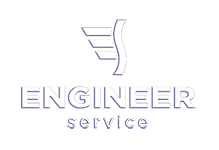

 Sony's first memory-based shoulder-mount camcorder with all-new 2/3inch Exmor CMOS sensors, an upgraded EX1R with native DVCAM recording, plus new media options impress freelance cameraman Alister Chapman.
Sony's first memory-based shoulder-mount camcorder with all-new 2/3inch Exmor CMOS sensors, an upgraded EX1R with native DVCAM recording, plus new media options impress freelance cameraman Alister Chapman.
 One of my EX1 gripes was that the power switch was tricky to use. Well clearly Sony have been listening to us users as the old switch has been replaced with a new switch that has a green button that locks it in the centre off position. In addition the recessed parts of the other switches on the camera have been coloured orange, this makes it much easier to see at a glance where they are set. Pushing the green button in on the power switch and sliding the switch to the left turns the camera on which reveals yet another improvement. The camera now starts up much faster than it used to and I am soon able to see pictures in the rear mounted viewfinder.
One of my EX1 gripes was that the power switch was tricky to use. Well clearly Sony have been listening to us users as the old switch has been replaced with a new switch that has a green button that locks it in the centre off position. In addition the recessed parts of the other switches on the camera have been coloured orange, this makes it much easier to see at a glance where they are set. Pushing the green button in on the power switch and sliding the switch to the left turns the camera on which reveals yet another improvement. The camera now starts up much faster than it used to and I am soon able to see pictures in the rear mounted viewfinder.  Moving around to the left side of the camera I spotted a little light that really made my heart race with excitement (sad but true). This was for Cache Record and at the top of the camera a button for S&Q motion. I have been a fan of cache record ever since I first used it on my original F350 XDCAM HD camcorder and it was the one feature I always wanted on my EX1. It makes shooting unexpected events so much easier as you can point the camera in the right direction and then wait for the action to happen. As soon as you see the action happening you press record. The seconds prior to pressing record are stored in the cameras memory cache which is then transferred to the SxS cards, seamlessly recording from several seconds before you pressed record until you press the record button again to stop. The filter selection switch has been changed a little bit. There is now a small raised area at the centre position and this makes it easier to switch from filter to filter without jumping from one end of the range to the other.
Moving around to the left side of the camera I spotted a little light that really made my heart race with excitement (sad but true). This was for Cache Record and at the top of the camera a button for S&Q motion. I have been a fan of cache record ever since I first used it on my original F350 XDCAM HD camcorder and it was the one feature I always wanted on my EX1. It makes shooting unexpected events so much easier as you can point the camera in the right direction and then wait for the action to happen. As soon as you see the action happening you press record. The seconds prior to pressing record are stored in the cameras memory cache which is then transferred to the SxS cards, seamlessly recording from several seconds before you pressed record until you press the record button again to stop. The filter selection switch has been changed a little bit. There is now a small raised area at the centre position and this makes it easier to switch from filter to filter without jumping from one end of the range to the other. alone. On the top of the camera body the old membrane controls have been replaced with proper buttons, again making them easier to use.
alone. On the top of the camera body the old membrane controls have been replaced with proper buttons, again making them easier to use. 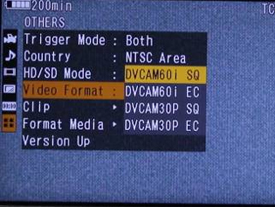 The P.Cache Rec option gives you plenty of settings to choose from. You can have a cache period as short as 2 seconds all the way up to over 13 seconds. When I use the cache on my PDW-700 I usually have it set at around 8 seconds which I find covers most scenarios. It gives you a couple of seconds to react to the action starting and then a few seconds of clip before the action to allow for dissolves etc.
The P.Cache Rec option gives you plenty of settings to choose from. You can have a cache period as short as 2 seconds all the way up to over 13 seconds. When I use the cache on my PDW-700 I usually have it set at around 8 seconds which I find covers most scenarios. It gives you a couple of seconds to react to the action starting and then a few seconds of clip before the action to allow for dissolves etc. 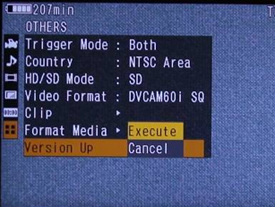 Switching the camera back to HD reveals a new mode there as well. This was one that I had asked for, 1440x1080 35Mb/s. This has a couple of uses. The first is that it is fully compatible with XDCAM HD. Sony’s XDCAM HD F355 and F335 and the superb PDW-700 and F800 can all record at 1440x1080 at 35Mb/s. By adding this mode to the EX1R, Sony have given EX users the ability to copy EX footage to Sony Professional Discs (XDCAM discs) that will play back in an XDCAM HD deck without the need to transcode the material. In addition the 1440x1080 35Mb/s footage is less highly compressed than footage shot using 1920x1080 and this may be useful when shooting with high camera gain as the codec will be able to better deal with high levels of grain.
Switching the camera back to HD reveals a new mode there as well. This was one that I had asked for, 1440x1080 35Mb/s. This has a couple of uses. The first is that it is fully compatible with XDCAM HD. Sony’s XDCAM HD F355 and F335 and the superb PDW-700 and F800 can all record at 1440x1080 at 35Mb/s. By adding this mode to the EX1R, Sony have given EX users the ability to copy EX footage to Sony Professional Discs (XDCAM discs) that will play back in an XDCAM HD deck without the need to transcode the material. In addition the 1440x1080 35Mb/s footage is less highly compressed than footage shot using 1920x1080 and this may be useful when shooting with high camera gain as the codec will be able to better deal with high levels of grain. So with all these new modes to try, I decided to put the camera on my tripod to shoot some clips. As I turned the camera over I found that even here on the base of the camera there were improvements. Gone was the small single screw tripod mounting plate. This has been replaced with a larger, more substantial plate with 2 ¼” threaded holes. This is much more appropriate for a camera of this size and makes the camera more stable and less prone to come loose when used on pro grade tripods.
So with all these new modes to try, I decided to put the camera on my tripod to shoot some clips. As I turned the camera over I found that even here on the base of the camera there were improvements. Gone was the small single screw tripod mounting plate. This has been replaced with a larger, more substantial plate with 2 ¼” threaded holes. This is much more appropriate for a camera of this size and makes the camera more stable and less prone to come loose when used on pro grade tripods. The all new PMW-350
The all new PMW-350 There is nothing radical about the cameras switch and control layout, which is good as anyone used to a broadcast camera will know where everything is. There is a 4 position rotary filter wheel with one clear and three ND filters. Colour compensation is done electronically via a button that allows you to scroll through 4 preset white balance settings. This has some advantages over using optical colour correction, one of which is that there is no change in sensitivity as you change colour temperature. Towards the back of the camera you find the usual audio and timecode controls, much like any other professional camcorder.
There is nothing radical about the cameras switch and control layout, which is good as anyone used to a broadcast camera will know where everything is. There is a 4 position rotary filter wheel with one clear and three ND filters. Colour compensation is done electronically via a button that allows you to scroll through 4 preset white balance settings. This has some advantages over using optical colour correction, one of which is that there is no change in sensitivity as you change colour temperature. Towards the back of the camera you find the usual audio and timecode controls, much like any other professional camcorder.  The rear of the camera has a mount for a V-Lock battery with the audio in’s and out’s below. The power consumption is a mere 15 watts. This means that a small 90Wh battery will run the camera around 5 hours and this proved to be the case when I covered an entire airshow on just one battery. This is really significant as it means you don’t need large quantities of expensive batteries to run this camera saving you money. In addition if you travel you don’t need to lug around a multitude of big and heavy batteries. As well as the audio connections there is also a 4 pin XLR for external power, HD-SDI out and a remote connector for camera control via a RM-B150 or similar. The remainder of the cameras in’s and out’s are on the right side at the rear and these include timecode in and out, genlock, test out for monitoring and HDMI.
The rear of the camera has a mount for a V-Lock battery with the audio in’s and out’s below. The power consumption is a mere 15 watts. This means that a small 90Wh battery will run the camera around 5 hours and this proved to be the case when I covered an entire airshow on just one battery. This is really significant as it means you don’t need large quantities of expensive batteries to run this camera saving you money. In addition if you travel you don’t need to lug around a multitude of big and heavy batteries. As well as the audio connections there is also a 4 pin XLR for external power, HD-SDI out and a remote connector for camera control via a RM-B150 or similar. The remainder of the cameras in’s and out’s are on the right side at the rear and these include timecode in and out, genlock, test out for monitoring and HDMI.
 PMW-350: Lens and Focus
PMW-350: Lens and Focus In manual focus mode the lens felt and behaved just like any other broadcast lens, the zoom was smooth with no backlash and I could easily perform slow, creeping zooms. In auto focus mode it did a pretty good job, although it did hunt from time to time when tracking fast moving aircraft. The lens felt solid and robust and the 16x8 zoom range makes it reasonably flexible. In the future you will be able to buy firmware update that will enable an electronic extender function. This will magnify the image by a factor of two, much like the optical extender on a lens. Given how poor optical extenders can be in HD, it may be that this will be a worthwhile addition even if the image quality does drop a little.
In manual focus mode the lens felt and behaved just like any other broadcast lens, the zoom was smooth with no backlash and I could easily perform slow, creeping zooms. In auto focus mode it did a pretty good job, although it did hunt from time to time when tracking fast moving aircraft. The lens felt solid and robust and the 16x8 zoom range makes it reasonably flexible. In the future you will be able to buy firmware update that will enable an electronic extender function. This will magnify the image by a factor of two, much like the optical extender on a lens. Given how poor optical extenders can be in HD, it may be that this will be a worthwhile addition even if the image quality does drop a little.  The PMW-350 has very similar scene file settings to top end Sony cameras such as the HDCAM F900R or PDW-700. So as well as the standard gamma curves there are 4 Hyper Gammas as well as the ability to adjust the black gamma. There are also similar Matrix and Multi-Matrix settings that can be stored together with the gamma settings as scene files on the SxS cards.
The PMW-350 has very similar scene file settings to top end Sony cameras such as the HDCAM F900R or PDW-700. So as well as the standard gamma curves there are 4 Hyper Gammas as well as the ability to adjust the black gamma. There are also similar Matrix and Multi-Matrix settings that can be stored together with the gamma settings as scene files on the SxS cards. When you combine the pin sharp images, the lack of noise or grain, the organic colours and the lack of chromatic aberration what you end up with is remarkable pictures that take your breath away. This camera is good. Very good. And that’s not just my opinion. Producer and editor Steve Connor has produced many airshow programmes and has seen HD footage from Duxford for many years. He too thought that this was some of the best quality footage he has ever seen. Once again the 35Mb/s XDCAM EX codec does an excellent job with no visible artefacts, it’s hard to believe looking at the pictures that the recorded images are 4:2:0 and not 4:2:2. Of course if you want 4:2:2 you can take the uncompressed HD-SDI output and record that using a NanoFlash or other external recorder.
When you combine the pin sharp images, the lack of noise or grain, the organic colours and the lack of chromatic aberration what you end up with is remarkable pictures that take your breath away. This camera is good. Very good. And that’s not just my opinion. Producer and editor Steve Connor has produced many airshow programmes and has seen HD footage from Duxford for many years. He too thought that this was some of the best quality footage he has ever seen. Once again the 35Mb/s XDCAM EX codec does an excellent job with no visible artefacts, it’s hard to believe looking at the pictures that the recorded images are 4:2:0 and not 4:2:2. Of course if you want 4:2:2 you can take the uncompressed HD-SDI output and record that using a NanoFlash or other external recorder.  One of the big gripes of XDCAM EX has been the cost of the SxS cards. While they have dropped dramatically in price since their launch they are still costly items. The first 8GB cards that I purchased cost around €800.00, today a 16GB SxS card costs around half that. But that’s still a lot of money for one card. SxS cards are expensive because they are built to last, built to be ultra reliable and are very, very fast. Sony have been trying to bring the price down, but the technologies used in SxS make them difficult and expensive to produce. The only way to really get the price down was to come up with some new ideas. Enter the SxS-1 card. These new SxS cards use a different memory technology called MLC. They are just as fast as the original SxS PRO cards and just as reliable, however MLC memory has a limited life cycle. Typically this should be around 5 years. At around half the price of a regular SxS card these new SxS-1 MLC cards are going to be a good alternative for those on a tight budget.
One of the big gripes of XDCAM EX has been the cost of the SxS cards. While they have dropped dramatically in price since their launch they are still costly items. The first 8GB cards that I purchased cost around €800.00, today a 16GB SxS card costs around half that. But that’s still a lot of money for one card. SxS cards are expensive because they are built to last, built to be ultra reliable and are very, very fast. Sony have been trying to bring the price down, but the technologies used in SxS make them difficult and expensive to produce. The only way to really get the price down was to come up with some new ideas. Enter the SxS-1 card. These new SxS cards use a different memory technology called MLC. They are just as fast as the original SxS PRO cards and just as reliable, however MLC memory has a limited life cycle. Typically this should be around 5 years. At around half the price of a regular SxS card these new SxS-1 MLC cards are going to be a good alternative for those on a tight budget. Some time ago, it was discovered that it was possible to use consumer SD memory cards in EX camcorders by using off-the-shelf adaptors. This can be made to work, but hasn’t always been reliable and has many limitations. Sony have now decided that they too will support the use of consumer memory cards by introducing their own adapter. This new adapter (MEAD-MS01) makes it possible to use Sony Memory Sticks in any EX camcorder. If you already have an EX1 or EX3 then you will need a firmware update before you can use the adapter and it is recommended that you use the high performance HX range of memory sticks of 4GB size or over. As this has come from Sony, you know that provided you use the recommended media it will work. However you do need to understand that you can only shoot at the standard frame rates, so no over or under-cranking. Also as you are using consumer media it is easier to corrupt your files. Having said that it would certainly be worth having one of these in your kit bag as a stand-by.
Some time ago, it was discovered that it was possible to use consumer SD memory cards in EX camcorders by using off-the-shelf adaptors. This can be made to work, but hasn’t always been reliable and has many limitations. Sony have now decided that they too will support the use of consumer memory cards by introducing their own adapter. This new adapter (MEAD-MS01) makes it possible to use Sony Memory Sticks in any EX camcorder. If you already have an EX1 or EX3 then you will need a firmware update before you can use the adapter and it is recommended that you use the high performance HX range of memory sticks of 4GB size or over. As this has come from Sony, you know that provided you use the recommended media it will work. However you do need to understand that you can only shoot at the standard frame rates, so no over or under-cranking. Also as you are using consumer media it is easier to corrupt your files. Having said that it would certainly be worth having one of these in your kit bag as a stand-by.




