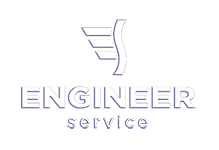| Українська | English | |||||||||||
|
|||||||||||
| News | About company | Service-centre | OB Van/SNG Rental | NextGen Energy Solutions | Contact us |
|
|
Engineering Service, Inc.
» News News RTW released new firmware update v.1.2 for Dante based immersive monitor controller with metering. TouchControl 5 v.1.2.2 includes improved EQ, downmix section, unit management and more.
TouchControl 5 v.1.2.2 highlights • Increased the number of EQ-bands from 4 to 8. • User can now to assign an action to the rotary knob press. • User can now to set how Solo Mode works and manually set downmix coefficients. • Added some more controls to the device menu, hereunder Off, Restart and Demo mode. • Implemented the latest version of Dante Embedded Platform, aligning TouchControl 5 with the latest Audinate developments. • Added a gain trim for input sources, the Loudness NUM instrument can now be custom taylored. • There is a number of bug-fixes, hereunder an issue with the Nordic scale. New Features Rotary Knob Press Action. Can be set to None, Mute, DIM and Recall Reference Volume. It can be set per preset, so you find this setting at the main page of your preset. New Default preset. Now that we don't have licenses anymore, it makes sense that the default preset includes much more features. You can't edit the preset, but with the WebApp you can duplicate it and edit the duplicate. Preset menu. New button Off: You can now turn the device off. On the device, touch the Preset button below right, then in the Preset menu the Off button. Press the knob to turn it back on Preset menu. New button Restart: Touch the button to restart the device. Updates • In some cases, buttons were not displayed on the device even if they existed in the WebApp. Fixed. • Presets with very large setups could cause UI issues. Fixed. • The Demo mode was moved from the WebApp to the device itself. In the Preset menu, touch the Demo button, the demo song will be played on channels 1 – 12 and the signal visualized on the screen. • Implementation of the the latest version of DEP: 1.3.3.5. Upgrade to the free TouchControl 5 version 1.2.2 and start enjoying the new features immediately. « To the list of news |
|
|||||||||||||||||
 |
+38 (044) 593-18-20 +38 (073) 593-18-20 +38 (096) 532-96-82 +38 (095) 532-96-82 Service center Telegram @Engineer_Service |

|
|
|||||
 |
e-mail: engineer-service.tv 15 Vavylovykh str., Kiev, 04060, Ukraine Authorized service centre of Panasonic, Sony, JVC, Fujinon, Canon |
|||||||